ADI Hazard Perception
Try Our Free CGI Hazard Perception Practice
ADI Part 1 Hazard Perception Test - Potential and Developing Hazards
ADI Part 1 HAZARD PERCEPTION TEST - Potential and Developing Hazard
what is the difference?
A potential hazard is one that MIGHT cause you to take action
A Developing hazard IS one that will make you brake or swerve
Try our Real Life Hazard Clips
What is ADI Hazard Perception
What to Expect from the ADI Part 1 Hazard Perception Test
If you’re preparing to become an Approved Driving Instructor (ADI), you’ll already know that Part 1 is the gateway to your professional journey – and that it’s no walk in the park. Among the two elements of the test – the theory questions and the hazard perception test – it’s the latter that truly tests your on-road awareness, just like you’ll be expecting your future pupils to develop.
But what exactly is the ADI Part 1 Hazard Perception Test, and how does it differ from the standard learner version? Let’s take a look under the bonnet.
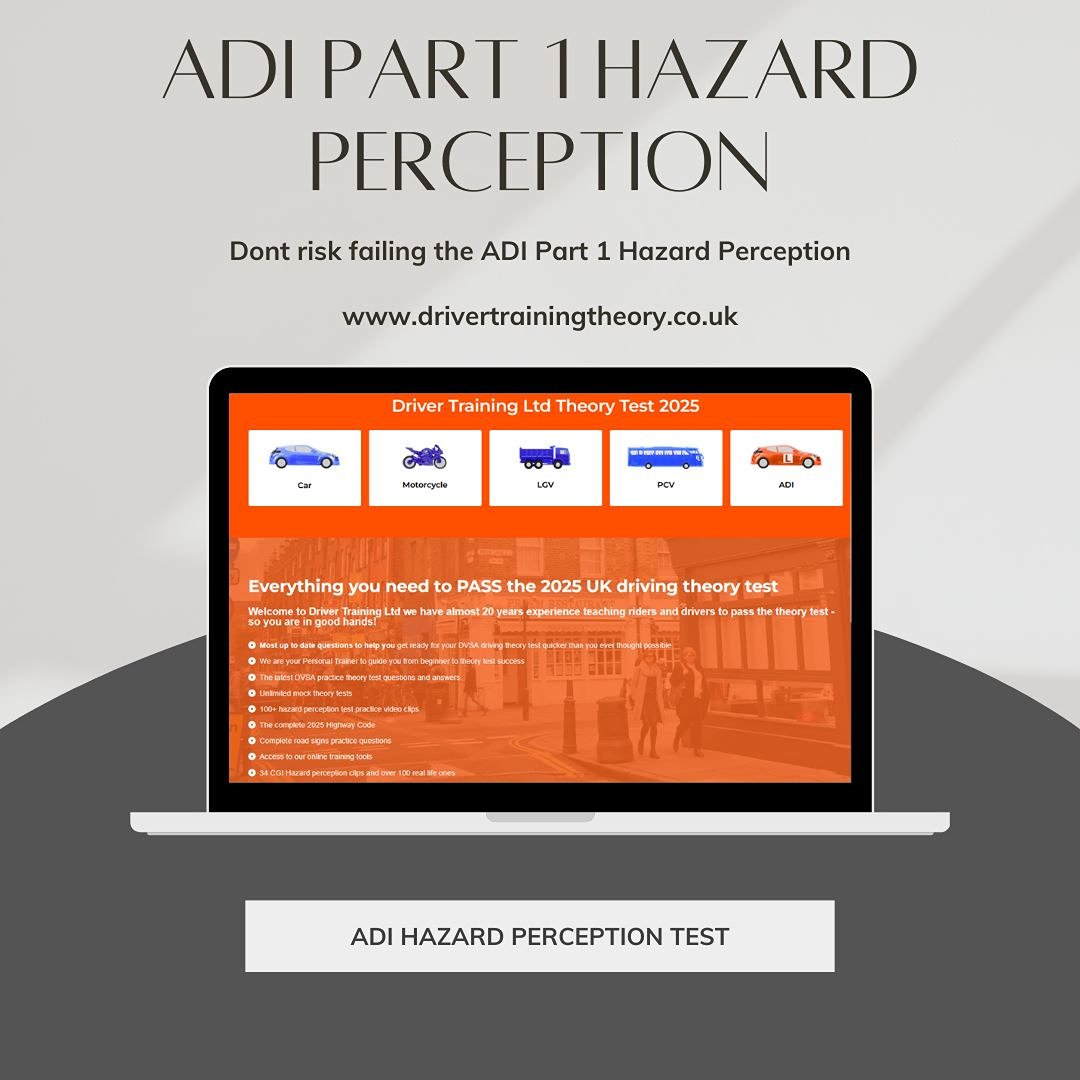

What is the ADI Hazard Perception Test?
What Is It?
The hazard perception section of the ADI Part 1 test is designed to assess how well you can spot and respond to developing hazards – those situations that a competent driver needs to react to in good time to stay safe.
It’s similar in format to the learner driver version, but with one key difference: as a future instructor, the standard is higher, the scoring is stricter, and the margin for error is slimmer.
What Happens during the ADI Part 1 Hazard Perception Test?
What Happens During the Test?
You’ll be shown 14 video clips, each lasting around a minute. These clips are filmed from the driver’s viewpoint – no flashy effects, just real roads, real conditions, and real hazards. Your task is to click the mouse whenever you spot a developing hazard.
✅ Developing Hazard = something that causes you to change speed or direction
❌ Potential Hazard = something you’re watching, but doesn’t yet need a response
Of the 14 clips, 13 contain one developing hazard, but one clip contains two – so keep your eyes peeled.

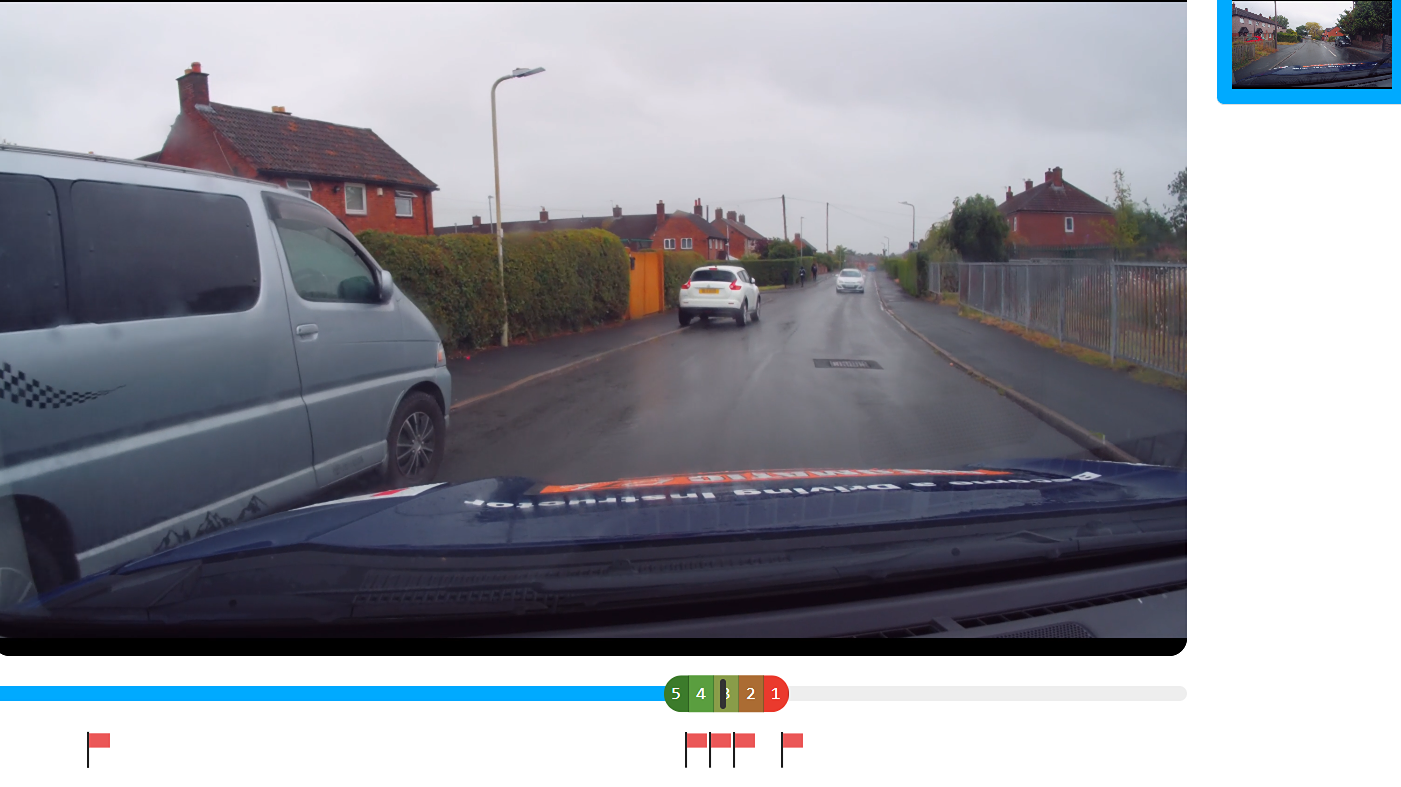
ADI Hazard Perception Test Scoring
How Is It Scored?
You can score up to 5 points per hazard
Points are awarded based on how quickly you respond as the hazard begins to develop
The sooner you spot it, the higher you score
Click too early (before the hazard begins to develop) and you’ll score zero
Click repeatedly or randomly and the system may void the clip or flag you for cheating
The pass mark for the ADI Part 1 Hazard Perception Test is 57 out of 75 – quite a bit higher than the learner test, which requires only 44.
ADI Part 1 Hazard Perception Test
Why Is It Tougher Than the Learner Version?
Simple: because you’re not just driving anymore. You’re training to teach others how to drive safely. The DVSA expects you to have a sharper eye, quicker judgement, and a professional standard of awareness.
You’ll need to demonstrate that you can:
Identify risks earlier than the average driver
Understand how hazards affect decision-making
Model exactly the kind of awareness you’ll need to pass on to pupils
In other words, this test checks that you’re not just safe behind the wheel – but that you’re developing the instincts of a safe-driving mentor.

ADI Part 1 Hazard Perception Tips
Traditional Advice That Still Rings True
As every old-school driving instructor will tell you:
“If you can see the trouble coming, you can stop it from happening.”
That’s what the hazard perception test is all about – seeing the danger before it becomes a disaster. It’s not about over-clicking or guessing, but about observing the road like a professional. Timing and judgement are key.

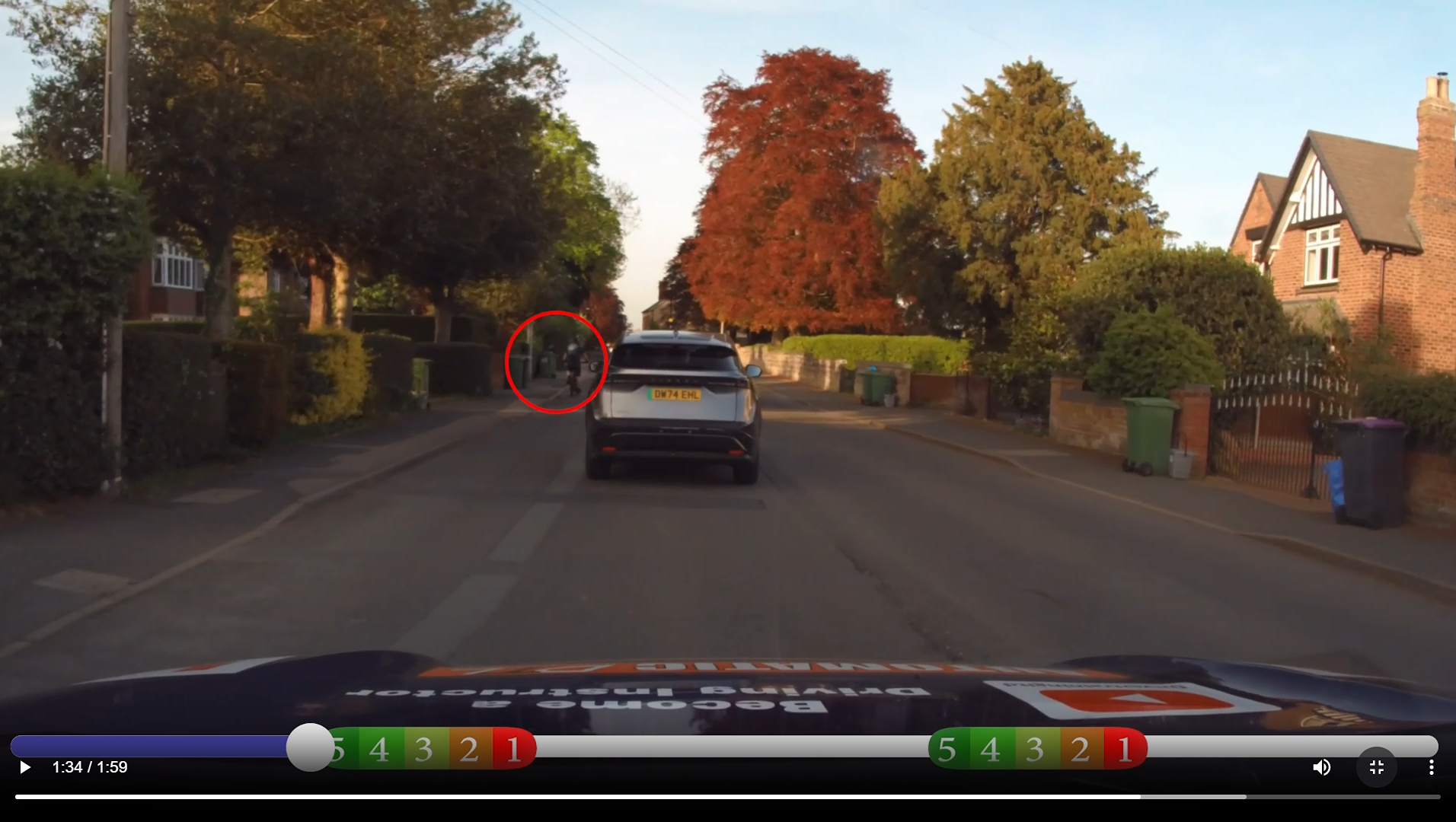
Top Tips for ADI Candidates
Top Tips for ADI Candidates
Use high-quality mock tests – Go beyond learner-level materials. Get ADI-specific practice clips with realistic hazards and scoring.
Click thoughtfully – One or two clicks per hazard is fine. Avoid rapid-fire clicking.
Stay focused – Treat each clip like a real drive. No distractions, just awareness.
Review your weak spots – If you're scoring low, look at why. Are you reacting too late? Misjudging what’s developing?
Think like a trainer – Ask yourself, “Would I want my pupil to spot that hazard now – or sooner?”
ADI Part 1 Hazard Perception Test Overview
The ADI Part 1 Hazard Perception Test is your chance to prove that you’ve got the eyes, the mindset, and the foresight of a professional driving instructor. It’s not just about passing a screen test – it’s about showing that you can lead by example, spot trouble before it happens, and train others to do the same.
And when you’ve got that skill under your belt, you’re one step closer to the front seat of your career.
Stay sharp, stay focused – and remember, teaching safe driving starts with becoming a master of it yourself.

Frequently Asked Questions
Can I cancel my order?
Click on this text to start editing, and enter your own text with some basic formatting. To create a link to another page or website within this section, select the text you want to make into a link and click on the Link icon on the formatting toolbar. Click anywhere outside the text box when you're done to continue working on the rest of your page.
How do I change my password?
To change the appearance of a block, such as the way in which it is laid out and the width of its columns, click on the Change Layout button on the block toolbar, to the right of each block. You can show and hide many of the elements that make up a block by clicking Block Settings on the right hand toolbar and going to the Elements tab. In Block Settings you can also change other aspects of how a block looks, including margins, colours, animations and background images.
Where can I edit my address?
You can change the order that blocks appear on your page using the up and down arrow buttons on the right hand toolbar, or you can drag the entire block using your mouse.
How do I track my order?
Click on this text to start editing, and enter your own text with some basic formatting. To create a link to another page or website within this section, select the text you want to make into a link and click on the Link icon on the formatting toolbar. Click anywhere outside the text box when you're done to continue working on the rest of your page.
How do I return an item?
To change the appearance of a block, such as the way in which it is laid out and the width of its columns, click on the Change Layout button on the block toolbar, to the right of each block. You can show and hide many of the elements that make up a block by clicking Block Settings on the right hand toolbar and going to the Elements tab. In Block Settings you can also change other aspects of how a block looks, including margins, colours, animations and background images.




















