ADI Part 3 Lesson Plans

ADI Part 3 Lesson Plan Sheets
The ADI Part 3 lesson sheets, cover the complete range of subjects that you will need to cover with your learners, to get them to test standard.
This includes from their very first lesson of Cockpit drill and Controls through to Independent driving by following the Sat Nav or Independent driving by following the signs.
By getting to know and use these sheets, you can give your learner the best and most rounded driving practice schedule to give them all the skills they need to pass their driving test.
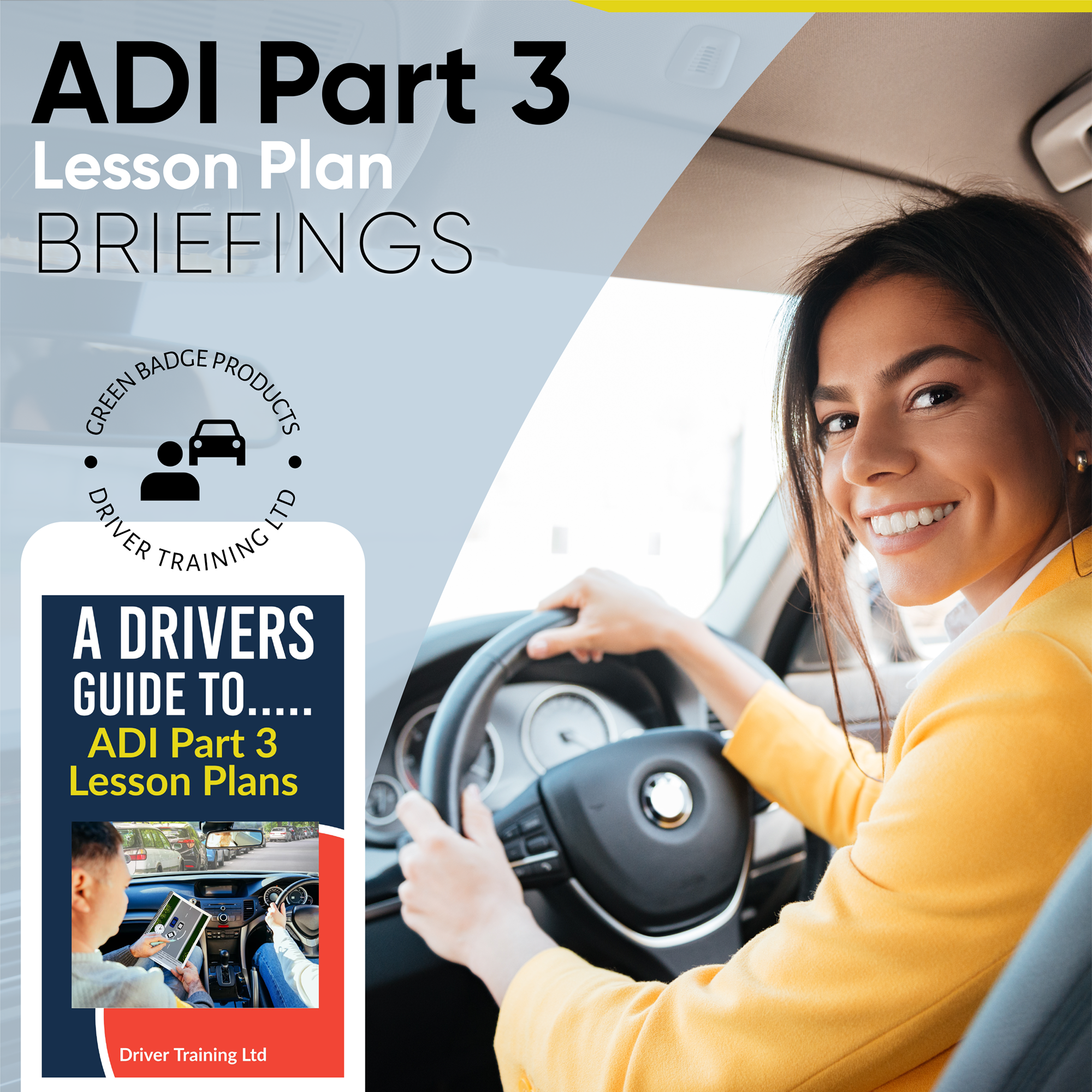
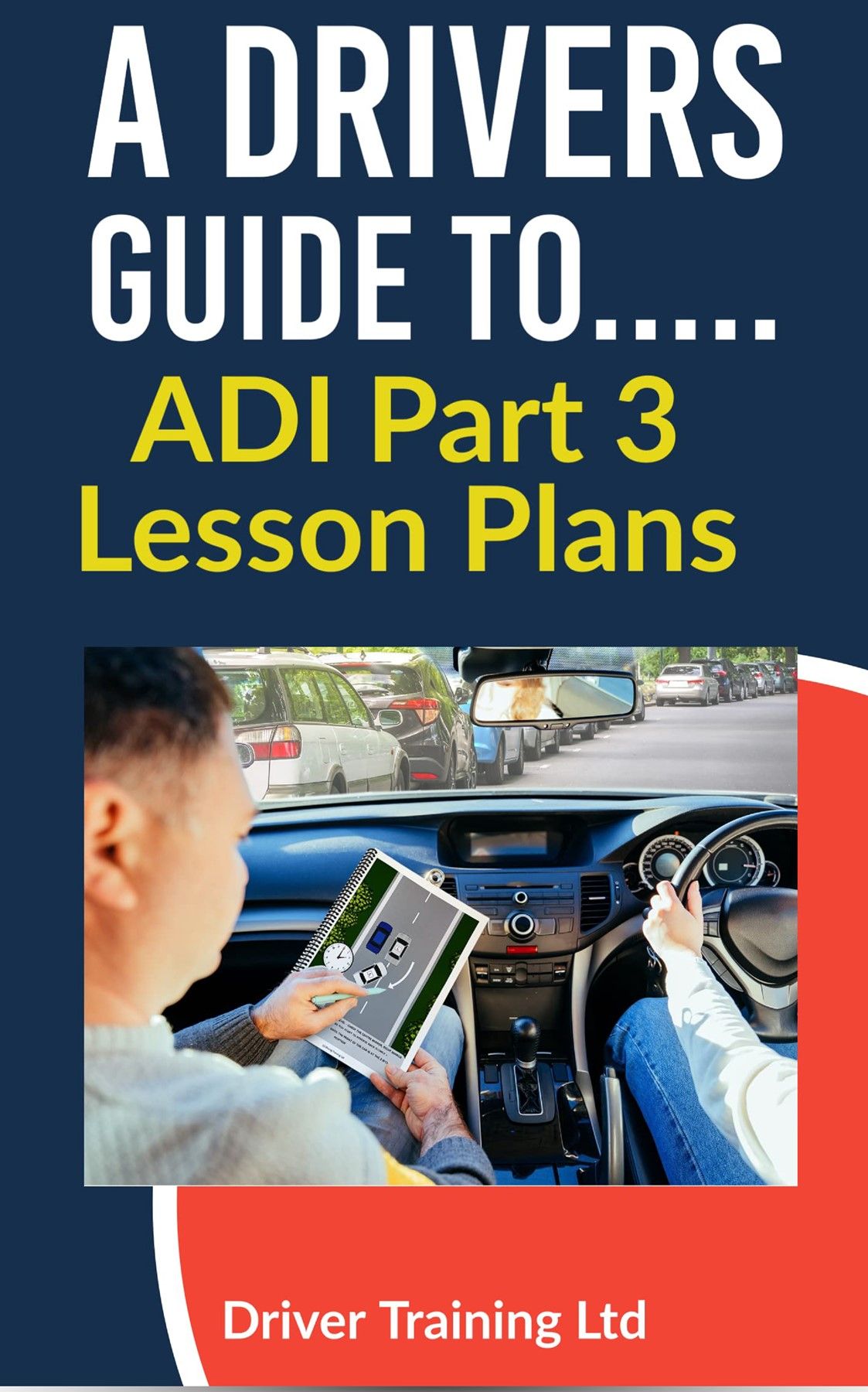
ADI Part 3 Lesson Plan Sheets
Whether training to become a driving instructor, being on a trainee licence or being a fully qualified instructor, having a full set of lesson plan sheets, will help you to structure your lessons with each pupil.
These lesson plan sheets cover all the subjects that you will need with your pupils from cockpit drill and controls to independent driving with signs or with Sat nav, through to each of the manoeuvres.
Each sheet a list of possible driver faults to watch out for and allows you then to really sharpen your skills in providing effective and informative driving lessons.
Buy a set of ADI Part 3 lesson plans only £75.00
A Great addition to driving lesson plans
- Well-crafted lesson plans allow instructors to adapt their teaching to meet the individual needs of each student. Whether a learner struggles with a particular manoeuvre or excels in another area, the plan can be adjusted accordingly.
- Safety and Confidence Building: By breaking down complex driving scenarios into smaller, manageable steps, lesson plans help learners build confidence gradually. This approach prioritizes safety and reduces anxiety, allowing students to focus on mastering new skills.
- Efficient Time Management: Lesson plans help allocate time effectively for each element of the lesson. This ensures that no important aspect is overlooked and that the learner's time is used productively
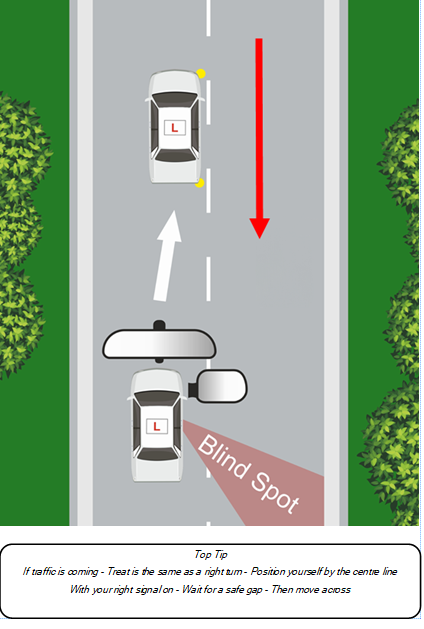
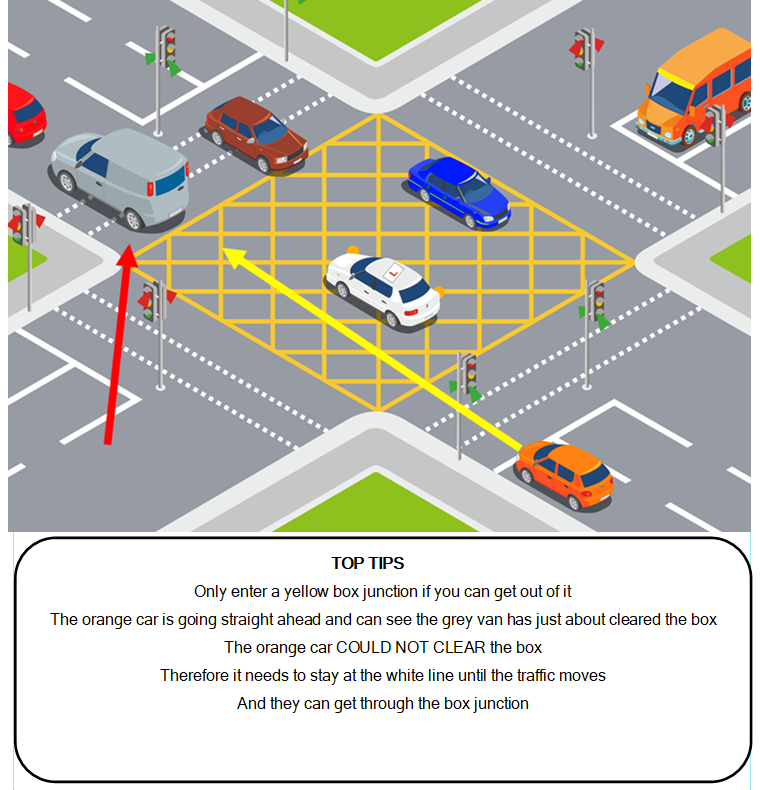
Diagrams and ORDIT Trainer Input
Written by ORDIT Driving instructor Trainers - Driver Training Ltd who have been ORDIT registered since 2007
So you know the information in these lesson plans are second to none and specifically designed to cover all the subjects that your learners will need to cover to pass their driving test and more importantly become safe drivers for life afterwards.
Become A Better Teacher
Driving lesson plans are a crucial tool for any driving instructor who aims to provide safe and effective training to their students.
Structure and Focus: Lesson plans create a clear structure for each session. They establish a starting point, learning objectives, and a logical progression of skills.
Tailored Instruction: Each learner progresses at their own paceWell-crafted lesson plans allow instructors to adapt their teaching to meet the individual needs of each student. Whether a learner struggles with a particular manoeuvre or excels in another area, the plan can be adjusted accordingly.
