Independent Driving
What Is Independent Driving?
Independent driving involves the examiner giving you a set of directions in advance.
You’ll have to follow signs or follow a diagram, or a combination of the two. It’s not a memory test, so if you forget an instruction, it really is OK to ask the examiner to repeat it.
Now, you’re probably thinking ‘How can it be independent driving if you’re allowed to ask which way you’re meant to be going?’ Well, during the part of the test that is not independent driving, the examiner will give instructions for upcoming junctions as you reach them. For example, ‘Take the next road on the left’ or ‘At the roundabout turn right, it’s the third exit’. These kinds of instructions tell you to look for junctions as you’re approaching them.

Independent Driving
- The independent driving part of the test lasts 20 minutes – or roughly half of the test.
- During this section of the test, most candidates will be asked to follow directions from a sat nav, although 20 percent of candidates will still have to follow directions from traffic signs.
- You will not need to set the route – the examiner will do this for you. So, it does not matter what make or model of sat nav you practise with.
- You cannot follow directions from your own sat nav during the test – you have to use the one supplied by the examiner.
- You can still ask your examiner to confirm where it is they want you to drive to if you’re not sure. It will not matter if you go the wrong way unless you make a fault by doing it.

Following The Road Markings and Signs
During the independent drive, things are a bit different. The roundabout where the examiner wants you to (for example) turn right by taking the third exit may be a mile or so away. It’s then up to you to
- find the roundabout
- time your approach to the roundabout completely independently.
If you forget an instruction and ask ‘Did you say left or right at the roundabout?’, that’s OK. At least the examiner knows that you’ve found the junction and you‘re preparing for it in your own time, without a reminder.
What if you were to actually reach the roundabout, stop and then say ‘Was it left or right?’ Well, that would be a problem because, at that point, you may already be in the wrong position and unable to signal your intention to other road users in good time.
SAT NAV OR ROAD SIGNS?
During the independent driving part of the test, most candidates will be asked to follow directions from a sat nav.
The examiner will provide the sat nav (a TomTom Start 52) and set it up. You won’t need to set the route - the examiner will do this for you. So, it doesn’t matter what make or model of sat nav you practise with.
You can’t follow directions from your own sat nav during the test - you have to use the one supplied by the examiner.
You’ll be able to ask the examiner for confirmation of where you’re going if you’re not sure. It won’t matter if you go the wrong way unless you make a fault while doing it.
One in 5 driving tests won’t use a sat nav. You’ll need to follow traffic signs instead.

Can Sat Navs Be Wrong - YES!!
The reason for introducing the Sat Nav section on the driving test was that almost 60% of drivers have a sat nav - so they need to know how to use it and to understand they are not the answer to driving anywhere.
Sat Navs can be wrong!
How many times have you seen in the news a lorry getting stuck or someone driving into a river because the sat nav said to go that way?
In this example the sat nav is saying go left 5th exit!! (Which you can't)
The top direction is pointing left
But the directional arrow in the main picture, clearly shows you need to be going RIGHT 5th exit
Heading Text
A sat nav can help drivers plan routes and prevent drivers from making last minute lane changes or hesitating because they are not sure of the directions etc. However, a badly used or placed sat nav can cause a distraction and increase the risk of a collision or injury.
Make sure
- you know how to use the device and have familiarised yourself with the settings.
- you select the correct destination before you start your journey.
- the device doesn’t obscure your view of the road in any way.
- the device is easy to see without you having to look down or turn your head a long way.
- the device is properly secured and will not impede airbag deployment.
- you don’t interact with the device in anyway while driving.
- you can hear the voice directions as listening is less distracting than looking.
- you learn how to quickly pick up the key information you need from the device well in advance of the hazard or the next turning point so you can assess the situation early with your own forward planning skills.
- you use your common sense and any other signs that tell you the sat nav is wrong - don’t follow it blindly.
Remember, if you don’t turn when directed your sat nav will recalculate to get you back on route but don’t rush to change direction without careful assessment of the situation.
The common instruction “Do a U-Turn where possible” is not an instruction to be rushed! The examiner will set the sat nav up for you. You cannot use your own sat nav.

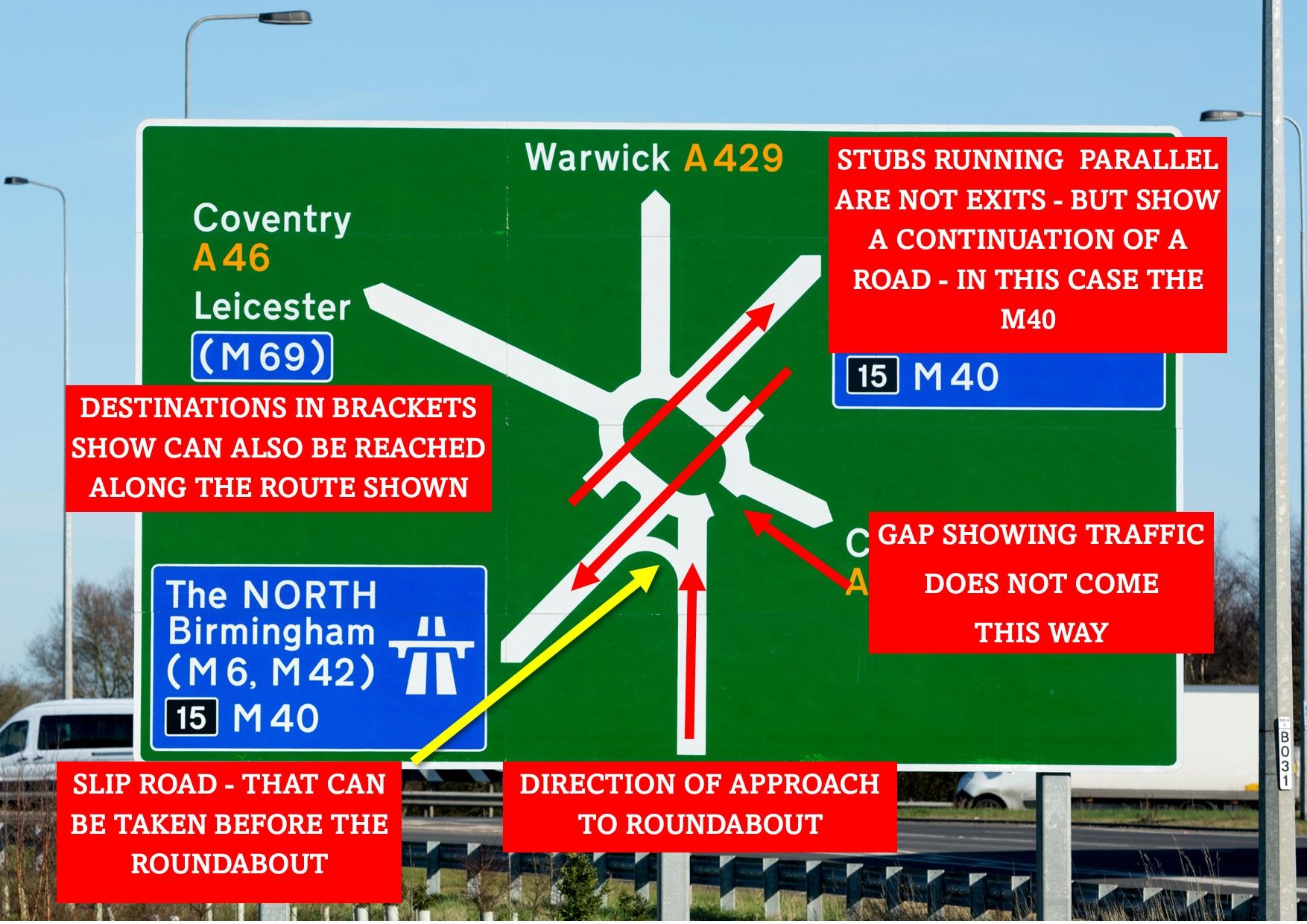
Following The Road Signs
If you are asked to follow the road signs
The examiner will ask you to follow the direction signs to a specific destination until further notice e.g. 'I would like you to follow the signs towards Coventry A46 until further notice.'
If there are poor or obscured traffic signs, the examiner will give you directions until you can see the next traffic sign - you won't need to have a detailed knowledge of the area.
If this happens the examiner would say, 'There are no signs here. Just continue ahead please' and then, 'Now, carry on following the signs to ........'
Look At the Road Signs
The importance of following road signs still applies even if you are using a sat nav.
Very often the sat nav may say "At this roundabout, take the third exit"
Is it 3rd exit on the left? Is that straight ahead 3rd exit? Is it right 3rd exit?
You can look at the map on the sat nav, but most times the easiest and quickest thing to do is look at the road sign and markings


